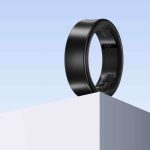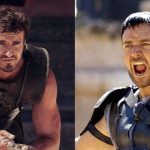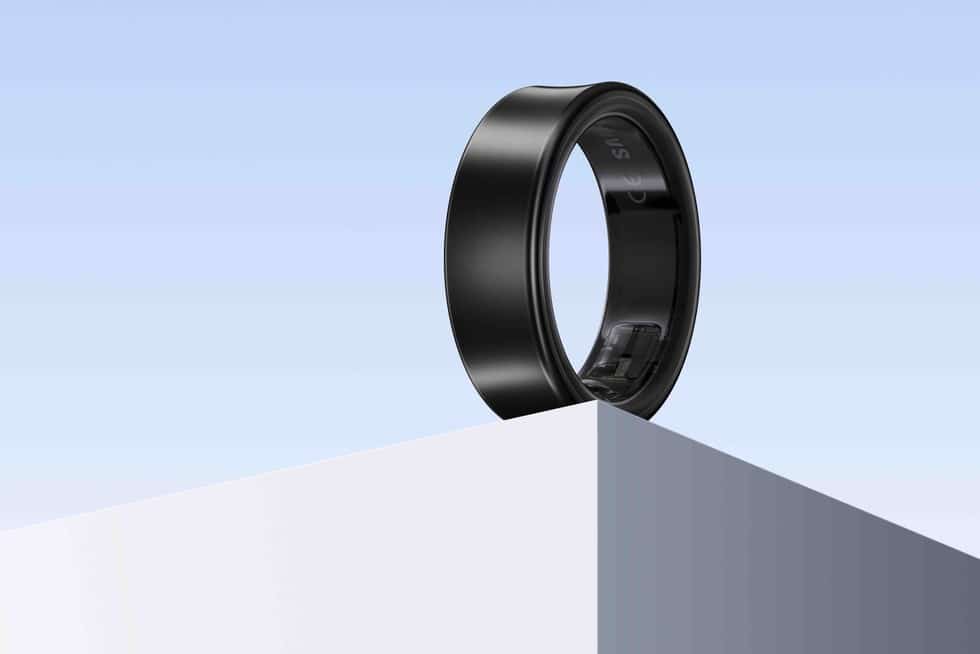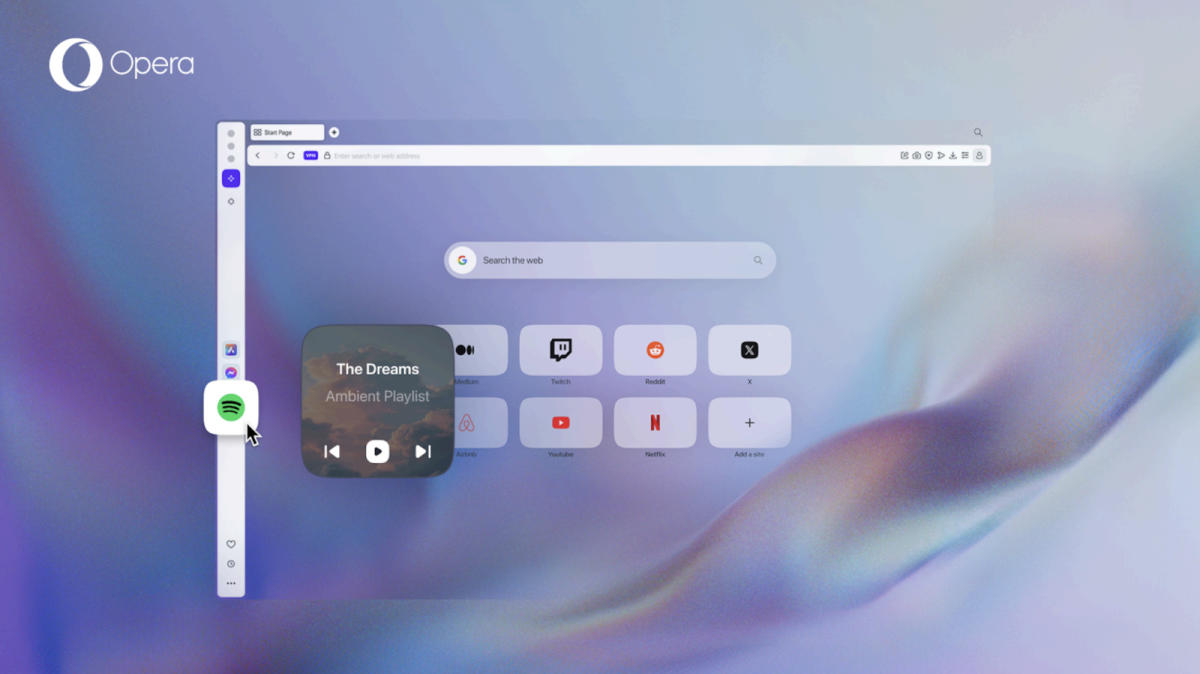Ahead of the iPhone 15 event, Pixelmator Pro is receiving its latest update with advanced PDF support thanks to a completely revamped PDF engine, which lets you open individual pages from multi-age PDF documents, work with vector PDFs, edit images and shapes in Apple PDFs as separate layers, and more.
Update 3.4 Camelot is said to unlock the “power of PDF editing,” as the powerful photo editor for Mac keeps getting better. According to the Pixelmator Team, users can open and edit specific pages from multi-page PDF documents, edit individual layers of vector PDFs, and easily make changes to PDFs created in iWork apps.
This is everything you can do with this new engine and revamped PDF tool on Pixelmator Pro for Mac:
Open Selected PDF Pages
- Enjoy advanced PDF editing thanks to a completely redesigned and powerful PDF engine;
- Use the PDF import dialog to browse pages in multi-page PDFs and select the one you want to edit;
- Set the resolution and size of the PDF page you’re importing;
- Choose to import vector PDFs with shape and image elements as layers or import them with all layers merged.
Edit PDF Layers
- Pixelmator Pro now supports vector PDFs, letting you easily edit, rearrange, and delete individual elements, like images and shapes, in PDF documents;
- Open PDFs with images, shapes, paths, masks, and even more complex layer properties like blend modes and opacity;
- Change the size of vector PDFs without losing quality thanks to resolution-independent scaling;
- Create new vector PDFs and export them with all layers intact to share with others or use in other apps.
Work with Apple PDFs
- Seamlessly open PDF documents created using Safari, Keynote, Pages, and other iWork apps with layers;
- Enjoy incredible precision when importing Apple PDFs. The documents will look exactly how they did in the original app;
- Edit individual vector elements, images, and masks in Apple PDFs using all your favorite Pixelmator Pro tools.
Pixelmator Pro is a one-time purchase. It costs $34.99 at the Mac App Store. Below, you can learn more about another app from the Pixelmator Team, Photomator.