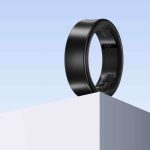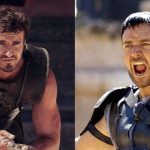Kacper Pempel/Reuters
- Twitter has a slew of hidden features that can enhance your experience of using the social media platform.
- Among these features are settings that allow you to save data while using the app or clear its cache.
- Here are seven lesser-known features every Twitter user should know.
Twitter might not be the most popular social media platform, but it's still a go-to resource for staying on top of news and current events. Looking for ways to get more out of Twitter? Here are seven lesser-known features every Twitter user should know.
Curate your own feed with lists
You probably follow countless accounts, which makes it almost impossible to stay on top of the handful of tweeters you really care about. The solution is to curate one or more short lists of accounts you want to see regularly.
To make a list, tap your account icon in the mobile app and then, in the menu, tap Lists. Tap the New icon at the bottom right and give your new list a name. If this list is just for you, swipe the Private button to the right and then tap Create. On the Add to your list page, tap Add next to any accounts you want to follow closely, then tap Done. Afterwards, you can browse your curated list by tapping your account icon and then choosing Lists in the popup menu.
Dave Johnson
View lists others have added you to
Just as you can create lists, other users can add your account and tweets to their own lists, and you won't get any form of notification about it. You can see which lists you're on through the Lists tab on the desktop site or mobile app, and once there, either subscribe to those lists or block the user to remove yourself from the list. See our article on viewing your Twitter lists for information on how to access and adjust your footprint on this feature.
Disable read receipts
You don't have to let everyone know when you've read their DMs — you can disable read receipts with a single tap. In the mobile app, tap your account icon and then choose Settings and privacy in the popup menu. Tap Privacy and safety, and then tap Direct messages. Finally, disable Show read receipts by swiping the button to the left.
Save data by adjusting your settings
Numerous default features on Twitter can eat at your cellular data, but you can adjust your settings to disable multiple data-draining aspects of the app at once. In the mobile app, tap your account icon followed by Settings and privacy. Tap Accessibility, display, and languages and then choose Data usage. The resulting menu shows various settings you can adjust for images and videos on the app. You can disable these settings individually or adjust them to use cellular data or Wi-Fi when uploading or playing content. To disable all of these features at once, simply tap the button next to Data saver.
Insider
Clear your Twitter app cache
Twitter's mobile app holds caches of data related to your account that you can clear to potentially make the app run more efficiently. In the app, tap your account icon followed by Settings and privacy. Tap Accessibility, display, and languages and then choose Data usage. At the bottom of the menu, tap either Media storage or Web storage and follow through on the next page to clear these caches.
Listen to Twitter Spaces on a computer
While Twitter Spaces are primarily a mobile-centric application, you can listen into Spaces using the desktop website. See our article on joining Twitter Spaces on desktop for information on the various ways you can find and listen to Spaces using your computer.
Share accounts with a QR code
Never spell out your Twitter handle to someone at a party ever again: If someone wants to follow you, point your phone at them so they can scan your Twitter account's QR code. And vice-versa. When you and someone else want to share Twitter details, tap your account icon and then tap the QR code icon at the very bottom of the page. Your QR code appears. Your acquaintance should do the same thing, but then tap the Scan a QR code icon at the bottom of the page.
Insider
SOURCE: Business Insider – Read entire story here.